| Specification | MS Kinect 2 | Orbbec Femto Bolt |
|---|---|---|
 |  | |
| RGB Camera | 1920 x 1080 px @ 30 fps | 3840 x 2160 px @ 30 fps |
| Depth Camera | 512 x 424 px @ 30 fps | Up to 1024 x 1024 px @ 25 fps |
| Depth Technology | Time-of-Flight (ToF) | Time-of-Flight (ToF) |
| Depth Range | 0.5 – 4.5 m | 0.25 – 5.46 m (depending on mode) |
| Sensors | 3-axis accelerometer | 6-axis accelerometer and gyroscope |
| Microphones | 4-microphone array | Not specified |
| Dimensions | 249 x 66 x 67 mm | 115.30 × 64.95 × 40.26 mm |
| Weight | 970 g | 348 g |
| Connector | USB 3.1 Gen 1 | USB-C |
| Power Supply | External power adapter | DC power + Type-C data transfer |
HOW IT WORKS

Interactive map with KinectSandbox software
The application uses an ordinary sandbox to create an interactive hypsometric map. The sand, when shaped into forms, is augmented in real time by color change, contour lines and simulated water. It's an ever-changing topography model. The program makes it easier to understand how a map works and grasp a lot of geographic concepts.

How to use it?
Move your hand over the sand, build mountains ridges and dig deep valleys. Observe how colours change along with the change of height. In order to induce precipitation raise your hand above the sandbox. See how the water flows through the terrain. Learn geography in a simple and effective way. Most importantly though, experiment and have fun!
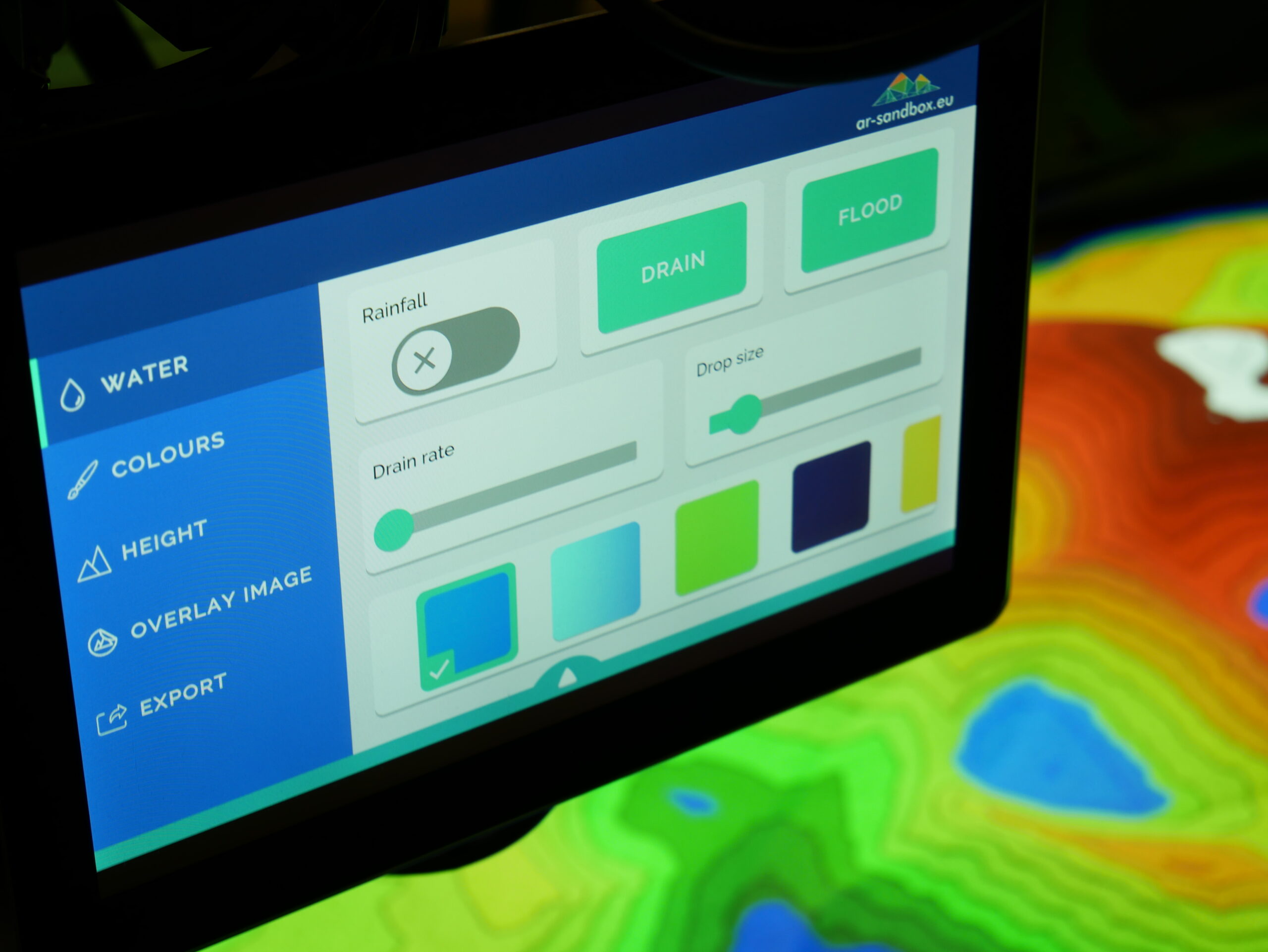
Hypsometric map
Is a specific type of a general geographic map. It represent the elevation of the terrain with colors. Different color regions are separated with contour lines – isohypses. The contour lines connect points with the same absolute height. It is customary to mark lowlands with shades of green, highlands in yellow and orange, whereas mountains are marked in red and brown or white.
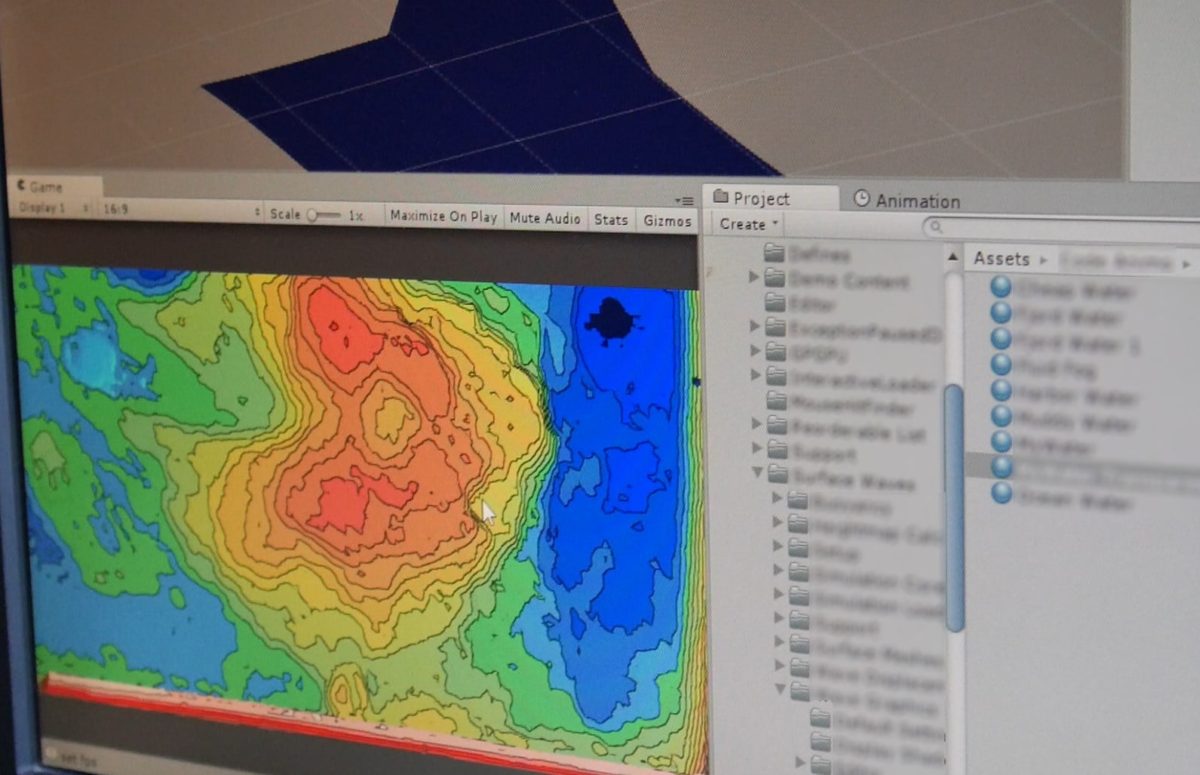
Easy as it gets
Our goal with KinectSandbox was to create an easily accessible platform for both education and amusement.
It has never been easier to make your own AR Sandbox! All you have to do is download the software. The comprehensive documentation section and DIY tutorial will guide you through all the steps.
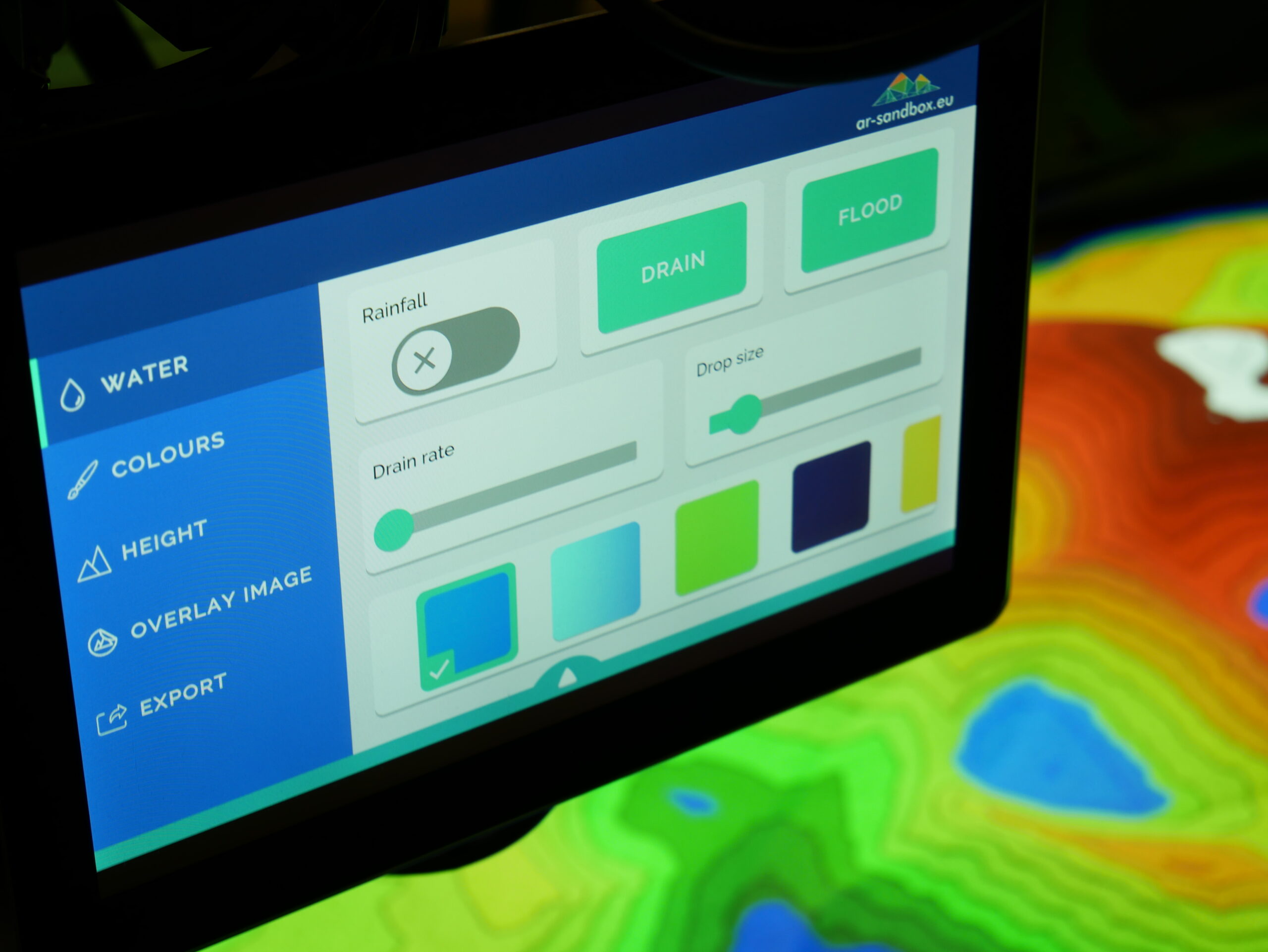
Quality first
We didn’t just want to make an AR Sandbox software. We decided to make the best one.
FEATURES OVERVIEW
Some of the most key features
Fast animation
Programmed in highly reliable game development environment Unity3D
35 fps @ full HD APU AMD Ryzen Vega graphics
120 FPS @ full HD using Nvidia RTX2030
Just run one the laptopCustomize
Upload / change:
+ Presets
+ Images
+ Color schemes
+ Language translation
Water simulation
The water simulation is based on the St. Venant equations (shallow water equations).
+ Rainfall intensity
+ Drain speed
+ Flood
+ Liquid types
Very good accuracy
Once calibrated, it will work for years.
Mask
You can make any shape of the sandbox using masking tool
Touch screen / Tablet
The touchscreen feature lets users change certain parameters of the program while it’s running.
Custom development
If you require a specific software option, we can develop it for you.
Button control
Add an arcade button for visitors to control the application
Overlay image
Upload a transparent .png file to show country borders or other graphics
Simulation freeze
a great tool for visualizing a 3d space onto a flat surface. Press freeze and put a lid on the sandbox to turn it into a traditional map!
Sensors
Software compatible depth sensors
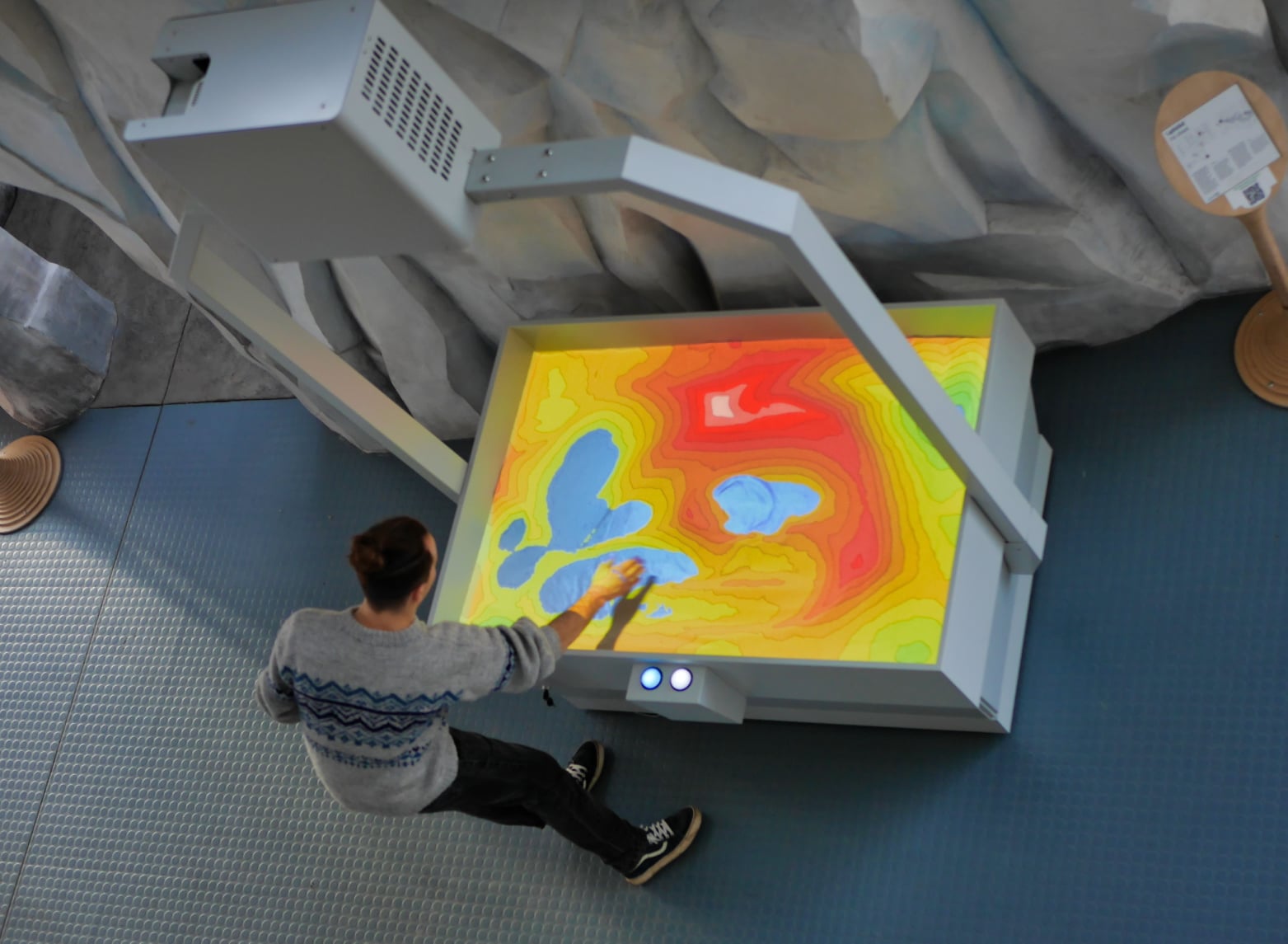
Make it yours
Our program is written from scratch in Unity 3D – a language mostly used for game development.
It allowed us to make the software really responsive but also easy to modify. The interface allows you to access a lot of options and if you want, you can upload your own content into the program.
There is also a wide range of additional modules, helping you to completely transform your experience. Choose what suits you best and have fun!
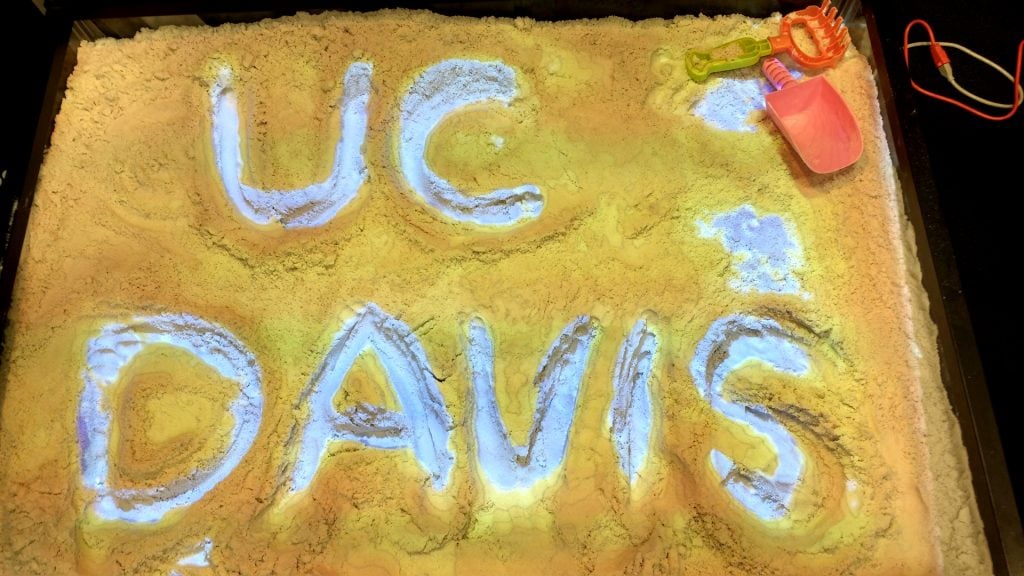
A piece of history
The interactive sandbox idea was brought to light by a team of scientists at The University of California-Davis ( https://arsandbox.ucdavis.edu/ ). They developed a Linux-based software with limitations of their time and technology. The software was made open-source and is used by majority of AR-Sandbox manufacturers to this day.

