Augmented Reality Sandbox - Explorarium
Advanced model in standalone form for open areas. Large projection, high brightness and resolution, spot-on performance and multiple customization options.
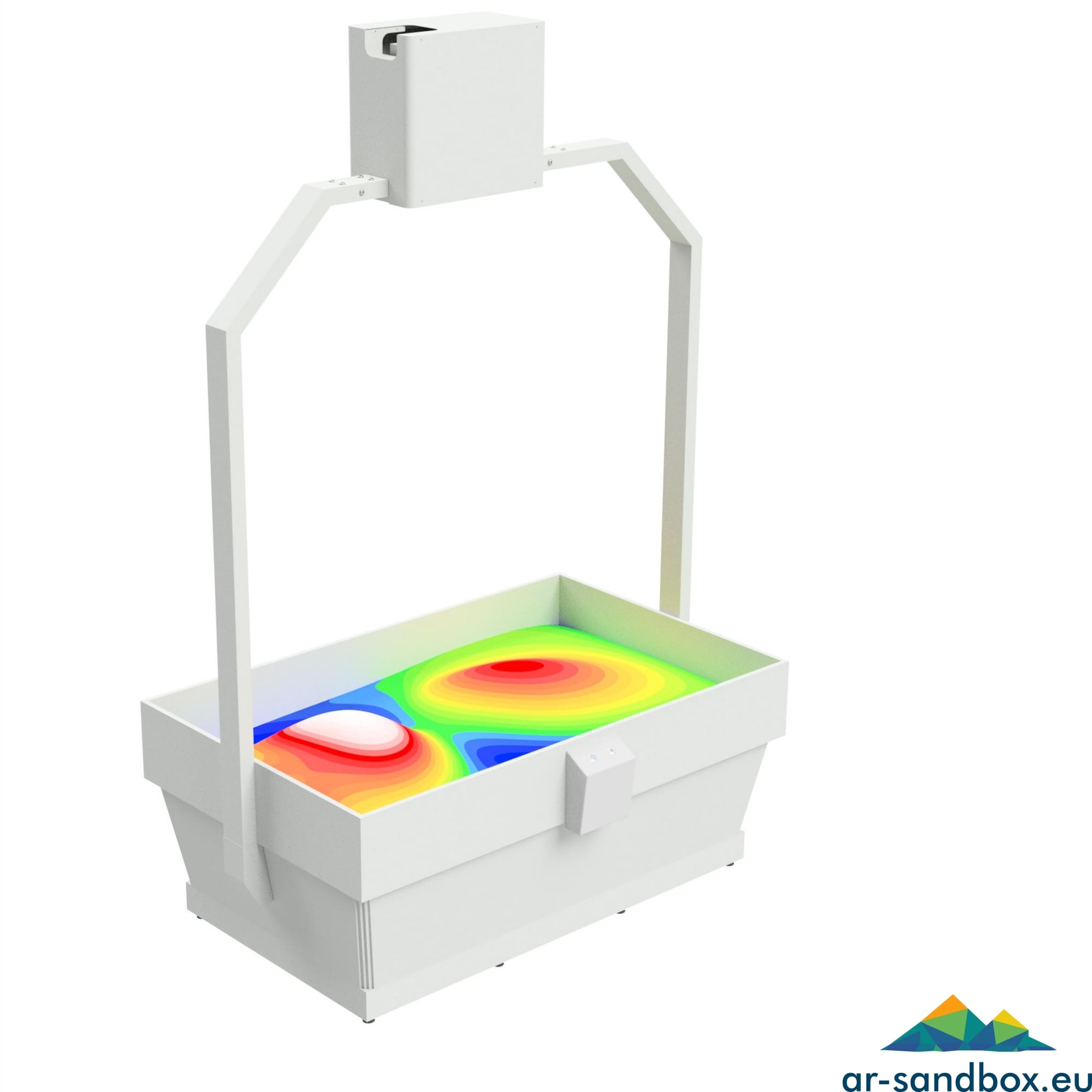
The most immersive experience
It is the first choice for big science centers or museums. Standalone construction makes it ideal for spacious rooms with high ceilings.
The Explorarium model allows for quite a few people to gather around the sandpit and play simultaneously. The projector is mounted directly above the center of the sandpit, which gives even access to the sand from all around the sandbox. This makes the Large Standalone a perfect fit for the focal point of an exhibition.
If You are looking for a particularly big exhibit or You want to entertain lot of visitors at once, this is definitely the way to go.
This Sandbox is designed for long operating hours and will handle long lasting intense usage.

Features

Product details
Our most advanced Augmented Reality Sandbox model stands out with it's large sandpit and beautiful, bright projection.
Very bright (5000 Ansi Lumen), full HD projector and high performance, Windows-based computer provide the best AR experience.
Remote control buttons mounted to the sandpit for basic application control. The projection box is equipped with ethernet socket for WOL/Shutdown. Multiple presets can be included, as well as a numeric pad controller.
Optionally we mount a 10" LCD Touchscreen for direct control over the application settings.
Sandpit filled with 180 kg of either kinetic, or standard sand.
Exhibit dimensions (width x length x height):
1900 x 1220 x 2950 mm
Sandpit dimensions (width x length x height):
1800 x 1100 x 750 mm

Optional 10" LCD Touchscreen
We added the optional touchscreen to improve the functionality of our product. You can now control the application via easy to use interface. The accessible settings include changing presets, altering colour schemes, projection height range, and resetting or disabling simulated waterflow.
Gallery
Product photos