Startup
First, plug the power cord into the IEC socket (if provided) on the back/top of the unit and into a 230V outlet. For 110V outlets, use an external voltage converter.
There are several ways to start the device, depending on the hardware version you own.
- Use the supplied key to turn on the unit’s computer. Insert the key into the lock and gently turn it clockwise. After reaching the stop point, turn the key back to the normal position and remove it. (Available on selected models)

- Use the remote control to turn on the unit. (all models)

- Use the dedicated power button. (Smartbox & Magic Box models)

- Use the WOL package (Ethernet socket located on the back panel) to start the computer. (Available on selected models)
A lit button/buttons on the device indicates that it has received the wake-up signal.
After the system boots up, the application and the projector start up automatically. You will hear a single “beep” sound of the projector starting up. This may take up to 60 seconds.
Tablet startup: Press and hold the power button on the shorter edge. You’ll see the startup screen, then the lock screen. Swipe up and enter the PIN number (you can find it on your printed manual). The tablet will now connect to the sandbox and the application will restart. Wait about 2 minutes for the process to complete.
Shutdown
Shutdown is done in the same way as startup. You can either:
- Insert the key into the lock and gently turn it clockwise. After reaching the stop point, turn the key back to the normal position and remove it.
- Use the remote control to turn off the unit.
- Use the dedicated button.
- Use the Ethernet WOL method.
In each model, the application will close automatically. All models except Smartbox will also shut down the projector immediately. You may hear a double “beep” as the projector shuts down.
Important: The projector in the Smartbox model does not support automatic shutdown. Instead, it waits approx. 3 minutes before shutting down automatically. However, you can use the dedicated remote control to turn it off earlier.
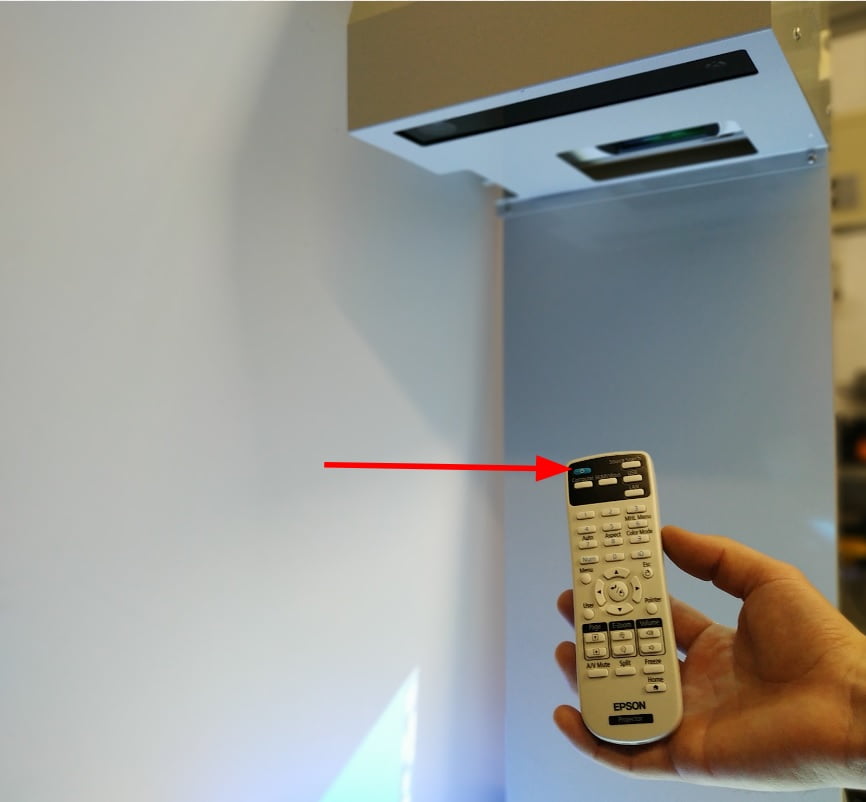
Each startup and shutdown method can be used interchangeably. You can start the device with WOL and then shut it down with the key, etc.
Important: Never unplug the power cord immediately after turning off the unit! The projector needs some time to cool down, even after the automatic shutdown. It takes about 3-5 minutes for the projector to cool completely and it is safe to unplug the power cord.
Tablet shutdown: Press and hold the power button on the shorter edge. Three checkboxes will appear at the top of the screen. Tap the left one (Power Off) and confirm. Wait for the screen to go black.
Attention!
Never change projector optical settings like: focus, zoom, keystone correction etc. it will damage product calibration.