Every AR-Sandbox comes with a numeric pad controller (unless a tablet or touchscreen is ordered). The keypad is used to change the software presets. These consist of different color arrangements of the Interactive Map, but also additional software modes like Magic Worlds or Graviball.
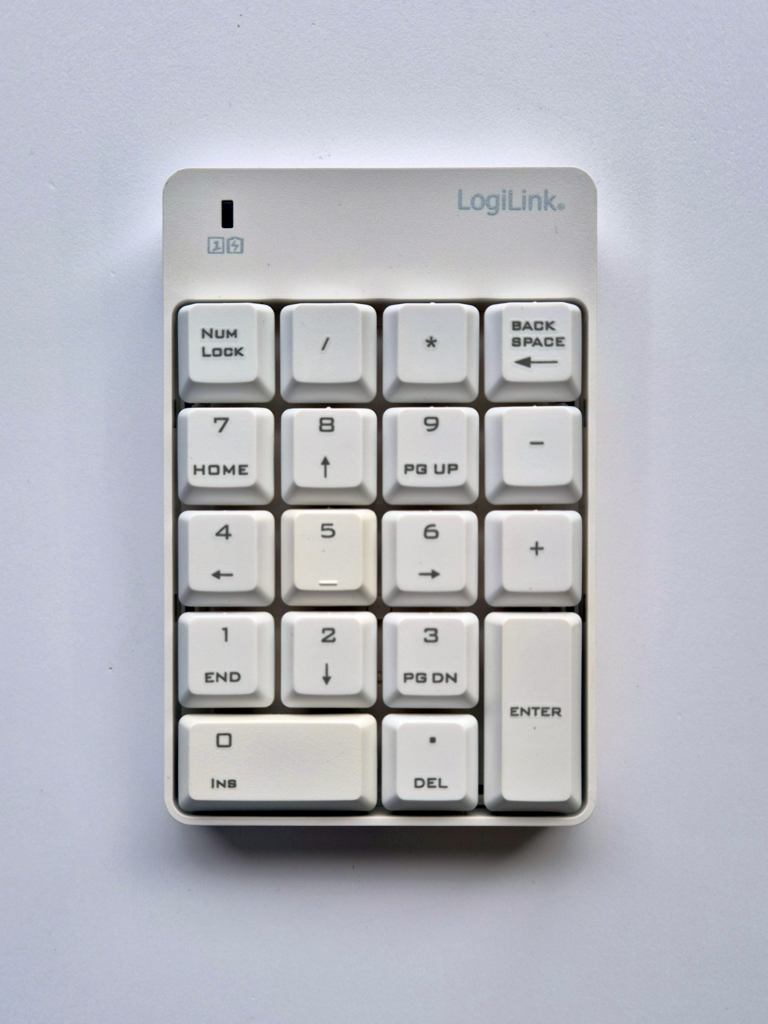
Button layout:
- 0-6 – Load one of the Interactive Map color schemes,
- 7 – Load the Graviball mode,
- 8 – Load the Magic Worlds mode,
- 9 – Load the Sandscape Secrets mode,
- + – Export the 3D scan of the terrain to an external drive (USB port),
- * – Use the Freeze function (pause/play the simulation).
Important: Don’t change presets immediately – wait at least 10 seconds before switching to the next one.